6 Donation Page Design Tips to Maximize Online Giving

Staying relevant as a modern, successful nonprofit hinges on your organization’s online presence. Your social media profiles, email newsletters, and website must convey the importance of your mission and lead users to the heart of your online giving strategy: your donation page.
But once they arrive on your donation page, how do you get them to stay? What convinces donors to follow through and click that all-important “Donate” button? What makes them decide to close the page?
While the motivations of individual users vary, there’s plenty your nonprofit can do to optimize your donation page and make it as compelling as possible for the general public. Explore these top tips and web design best practices to get started.
1. Integrate your donation page with your fundraising platform.
If you didn’t use donation form software to create your online giving page, take the time now to ensure that it integrates with your fundraising platform. This is crucial for recording donations, tracking important donor data, and accurately calculating fundraising metrics.
When integrated with your donation page, your software should automatically record details like:
- Donors’ contact information
- Donation amounts
- Giving frequencies
- Gift specifications (i.e., if it should go toward a specific program)
- Matching gift eligibility
Then, your platform should create new donor profiles and populate existing ones with these details for future reference. The best platforms will also generate online fundraising reports and dashboards so you can quickly get a bird’s eye view of your progress.
2. Include suggested donation amounts.
While your donation page should always let supporters enter custom amounts, plenty of people may arrive on your page not knowing how much they want to give. They may have a general idea or range they’re considering, but the right nudge could persuade them to give more.
To give these donors structure and inspire larger gifts, add a few suggested amounts to your donation form. Base these numbers on your nonprofit’s average online gift sizes and pair each amount with a tangible impact. Seeing exactly what their donation can do for your cause will help supporters understand the power of their gifts and encourage them to follow through.
The impacts you include with your suggestions should be clear and realistic. For example, an animal shelter might ask donors to give:
- $50 to pay for an animal’s routine vet visit
- $100 to supply the shelter with new collars and leashes
- $250 to cover a pet’s spay/neuter surgery
- $300 to waive a pet’s adoption fees so they can find a home faster
Along with your suggested donation amounts, your online giving form should include both one-time and recurring gift options. Many organizations set monthly giving as the default to highlight the benefits of recurring donations.
3. Accept various payment methods.
Not everyone wants to give the same way. To make giving as flexible and accessible as possible, use a payment processor that accepts multiple payment types. Your donation page should be able to accept common payment methods like credit cards, ACH payments, and digital wallets like Apple Pay.
If your organization has the infrastructure in place to accept less common, high-impact gifts like stocks or cryptocurrency, list those options, too. Provide links to pages on your website with more information about how to donate these assets, or use an integrated tool to accept them right from your donation page.
4. Keep the text concise and compelling.
Web users who arrive on your donation page expect to find some information about your cause and fundraising needs. However, this doesn’t mean you need full paragraphs detailing your nonprofit’s mission. Keep the focus on what users arrived here to do: donate!
Try to limit the amount of text on the page that’s outside of your actual donation form. If you find yourself struggling to cut down your word count, use these tips:
-
- Leverage generative AI: Run your donation page through AI tools like ChatGPT to check for opportunities to be more concise.
- Explore other organizations’ donation pages: Note what the best pages have in common and what information they deem necessary to include.
- Run an A/B test: If you’re debating between a few different turns of phrase, try testing each one out on different audiences to see what resonates most with donors.
Once you’ve optimized your donation page, keep these tips in mind for other important pages like peer-to-peer fundraisers. While these campaign pages warrant a bit more information and personalized details, keeping text concise will still lead to a better overall user experience.
5. Balance text and visuals with white space.
The most compelling donation pages are visually appealing—whether they include a striking photo of volunteers or feature a sleek, minimalist design. The look and feel of your donation page matters, so avoid cluttering it with too many images or blocks of text.
Any visuals you include should have a clear purpose, such as conveying your mission or tugging at prospective donors’ heartstrings. Make sure to balance large graphics with white space and keep your embedded donation form front and center. Ideally, your form should start “above the fold” (visual to users before they scroll) so donors know immediately they’re on the right page.
Additionally, every part of your donation page should adhere to your nonprofit’s branding. This way, you’ll present a cohesive, professional look and reassure donors that the page is trustworthy.
6. Design your donation page for mobile devices.
Nowadays, mobile users account for over 60% of web traffic. This means your donation page must work well (and look good!) for supporters who access it from phones and tablets to secure their donations. Just think about how often you ask donors to give via text or at fundraising events—each time, they’ll arrive on your donation page from their phones!
Mobile users should be able to see, access, and fill out all the important aspects of your page, even from smaller screens. Give them the best experience by following these mobile optimization tips:
- Use a mobile-responsive design that automatically adapts to different screen sizes.
- Verify all of the page’s buttons are large enough to tap easily.
- Compress images and limit video content to improve load times.
- Run a Google PageSpeed report on the page and implement any recommendations.
After you’ve made changes, manually test your donation page on various screen sizes to double-check that everything works.
Improving your donation page long-term
These tips are a great starting point for maximizing the effectiveness of your donation page, but true optimization will happen over time. Monitor metrics like bounce rate, conversion rate, and average time on page to see how these strategies work for you and change course as needed. Remember that there’s always room for improvement, so if you want extra help, just reach out.