Event Networking Made Easy
5 Tips to Maximize Connections

Attending a nonprofit event or conference involves more than just learning about your industry or hearing from experts in your field. This in-person experience allows you to form valuable connections with others and build relationships that can propel your career forward.
When your organization hosts this type of event, you’ll want your attendees to get the most out of it as possible. One of the top ways to create value for your attendees and provide a memorable experience is to facilitate networking opportunities.
By prioritizing networking opportunities, you’ll not only help attendees mingle but also achieve a higher return on investment (ROI) due to the increased value you’ll offer event participants. Check out these tips for maximizing attendee connections that your nonprofit can easily implement for your next event.
1. Use Attendee Badges
During the check-in process, you may provide attendee badges to help guests identify each other and capture event analytics using the attached QR codes. These badges are ideal for networking because they allow attendees to easily learn more about each other and engage in conversation.
To enhance their networking capabilities, make sure your badges feature:
- Your event or nonprofit logo. Your badges should reflect your organization’s branding and reinforce the connection between your event and nonprofit. If your event has a logo of its own, make sure to include it on the badges as well.
- The attendee’s name. Make it easy for attendees to learn and remember each other’s names by placing them on their badges. Ensure the font size is large enough for attendees to read.
- The attendee’s role. Including each attendee’s job title and organization on their badges can break the ice during networking conversations. For instance, if two attendees find that they are both volunteer coordinators or work for animal-related nonprofits, that similarity can form the basis of their connection.
- QR code. Use badge QR codes to scan attendees into specific speaker or networking sessions. Afterward, you can use your event management platform to analyze the resulting data and determine which opportunities were most popular.
Additionally, your badges should feature an eye-catching design that matches your event or nonprofit’s branding to add consistency throughout your event.
2. Offer Designated Networking Areas
Sometimes, the largest barrier to event networking is the lack of a quiet, uncrowded space to meet with fellow attendees and engage in conversation. To solve this problem, consider sectioning off specific areas of your event venue intended for networking.
Examples of potential networking areas include:
- Lounges with comfortable seating and a relaxed atmosphere
- Networking zones with high-top tables
- Coffee and refreshment stations
- Outdoor spaces like patios or courtyards
- Private meeting or conference rooms
No matter what your networking areas look like, they should be accessible and conducive to conversation. Remember to keep potential networking spaces in mind when choosing a venue to ensure your attendees have ample room to meet and chat with each other.
3. Enable Appointment Booking
When looking for the right event or conference app, there are many considerations to keep in mind. The platform you select should support your goals and be easy for attendees, sponsors, and staff members alike to use.
If networking is a top priority for your team, seek out an app that supports appointment booking. Here’s an example of what the attendee networking process may look like with appointment booking:
- Attendees create profiles within your event app that contain their name, contact information, and employment information.
- An attendee named Brian Daniels briefly meets another attendee named Ella Smith in between speaker sessions. They soon realize they are both board members of environmental organizations and would benefit from meeting to discuss their roles.
- Later in the day, Brian searches for Ella’s profile within the event app.
- Brian requests to schedule a meeting with Ella through the app.
- Ella receives a notification and accepts Brian’s invitation.
- Brian and Ella meet in a networking area of the venue and exchange ideas.
What makes the appointment booking feature so integral to event networking is its ability to streamline networking communications and spark further collaboration. While Brian and Ella met in person during the event, they quickly got wrapped up in the day’s agenda and didn’t get a chance to have a proper conversation at the time. With appointment booking, they had the opportunity to choose a time during the event that they could both dedicate to fostering a connection and easily set up a meeting.
4. Create a Networking Challenge
In the event world, there are tried and true ways to engage attendees, from hosting raffles to creating interactive booths. However, one of the most impactful methods for grabbing attendees’ attention is gamification.
Gamification involves incorporating game-like elements and challenges into your event to generate excitement and develop healthy competition among attendees. The challenges you create may use points, leaderboards, and prizes and will depend on your event’s specific goals.
To encourage networking, try creating a challenge in which attendees earn points for each new connection they form or appointment they book at your event. At the end of the event, grant the attendee who earned the most points a prize like branded merchandise or free admission to your next event.
EventMobi’s event gamification guide discusses how real companies and organizations have used gamification to successfully fuel their own networking goals. Specifically, they mention how TD Bank developed a networking game for their Diversity & Inclusion Event that kept attendees engaged and excited about the experience.
5. Provide Post-event Networking Opportunities
Networking doesn’t have to end when your event does. Help your attendees build upon the relationships they formed at your event by providing post-event networking opportunities.
For example, eCardWidget’s work eCard software guide explains how you can use eCards to encourage attendee connections. Attendees can make interactive eCards branded to your organization and send them to fellow attendees they met at your event, thanking them for their time, inviting them to connect on LinkedIn, or setting up another meeting.
You can also help attendees form new connections through your event platform by opening up the activity feed to attendee submissions even after the event has ended. Guests can post their images, thoughts, and reactions to the event and interact with each other’s content. Then, they can click on the profiles of fellow attendees and network with them.
Networking opportunities can be a big selling point that draws attendees in and encourages them to sign up for your event. Promote your networking offerings in your marketing materials, and emphasize how attending your event will help attendees forge valuable connections.