If do-it-yourself photos are in the plan for your website, newsletter or annual report, be sure the images make a good impression. After all, pictures are the first thing people will notice.
When you take photos yourself, start with the same careful planning you’d use with a professional photographer. Decide what the purpose of the photos is, what message you are trying to convey, where and in what format your will use the images. Then follow these basic photographic rules.
Lighting
Where is the light coming from? That may be the most critical question to ask before you snap the photo. This may be difficult to determine at indoor events but make the effort. Be sure people are lit from the front — with flash, if needed — even when it seems as if there is enough light in the room. Light from a window behind or in front of your subject can affect the automatic exposure setting, resulting in faces that are in shadow. This is called fill-in flash and requires a specific setting on your photo equipment.
Backgrounds
Look behind the subject of your photo. Make sure there is nothing awkward in the background, like a plant that might look as if it is growing out of someone’s head, an arm from someone walking by, or the frame of a doorway that seems to split the subject in half. Ask people to take a step to one side or the other to avoid some of this.
Framing
Be sure your picture tells the story you want it to tell. If the story is about a person, move in closer, focus on the face, and eliminate extraneous detail. If the story you want to tell is about interaction between people or overall context of an event, move back. However, the general rule is to get the tightest shot as possible. Often, framing can be accomplished with a zoom lens.
Focus
People move, blink, suddenly laugh or move their heads, making it very hard to get a good picture, particularly of a group. Make sure you set your camera for movement. On some cameras, this is called the “Sports” setting. Even with this setting, however, you may get the moment when the eyes were closed, the arm in front of someone’s face, the head turned away. Don’t be afraid to take multiple shots of the same subject. With digital cameras, this costs nothing but can give you that one good shot you were looking for.
Resolution
The resolution of the photo you take will affect its quality. Set your camera on high resolution so you don’t have to worry about whether they’ll look good when enlarged for a newsletter.
Equipment
Photos for your nonprofit require much better quality than selfies you post on Facebook. Be sure your camera is up to the task. A cell phone may not have the features you need, such as fill-in flash to balance the light, a zoom lens for better framing or high-resolution so photos yield high-quality prints.
Context
Consider where the photo will be used. If it is going to be used online, keep it simple, especially if mobile apps are part of the plan. A group shot will be too small on a smartphone to distinguish one person from another and a wide-angle shot of a facility won’t give the eye-catching detail you want to convey. On the other hand, both a group shot and a wide-angle shot might work well on a full-page spread in the annual report. Don’t forget to consider the orientation of the photo — horizontal or vertical. The cover of that annual report may call for a vertical but your blog post may look better with a horizontal shot. Take both!
Smile!
And encourage others to smile as well. You want to encourage people to work with you now, while you are taking their picture, and in the future, as donors, clients, volunteers. Be friendly and polite. After all, you are the face of your nonprofit.